Fontstorage
The easiest way
Search, embed and download the fonts directly from the editor.
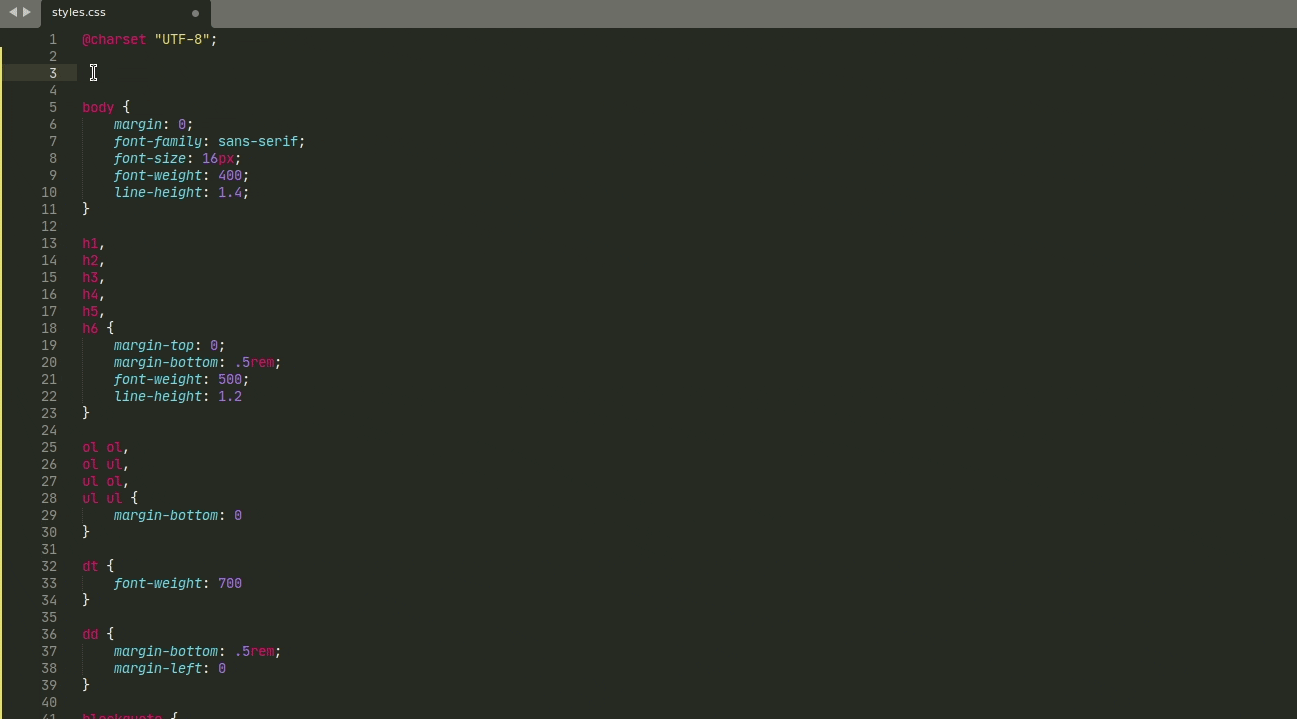
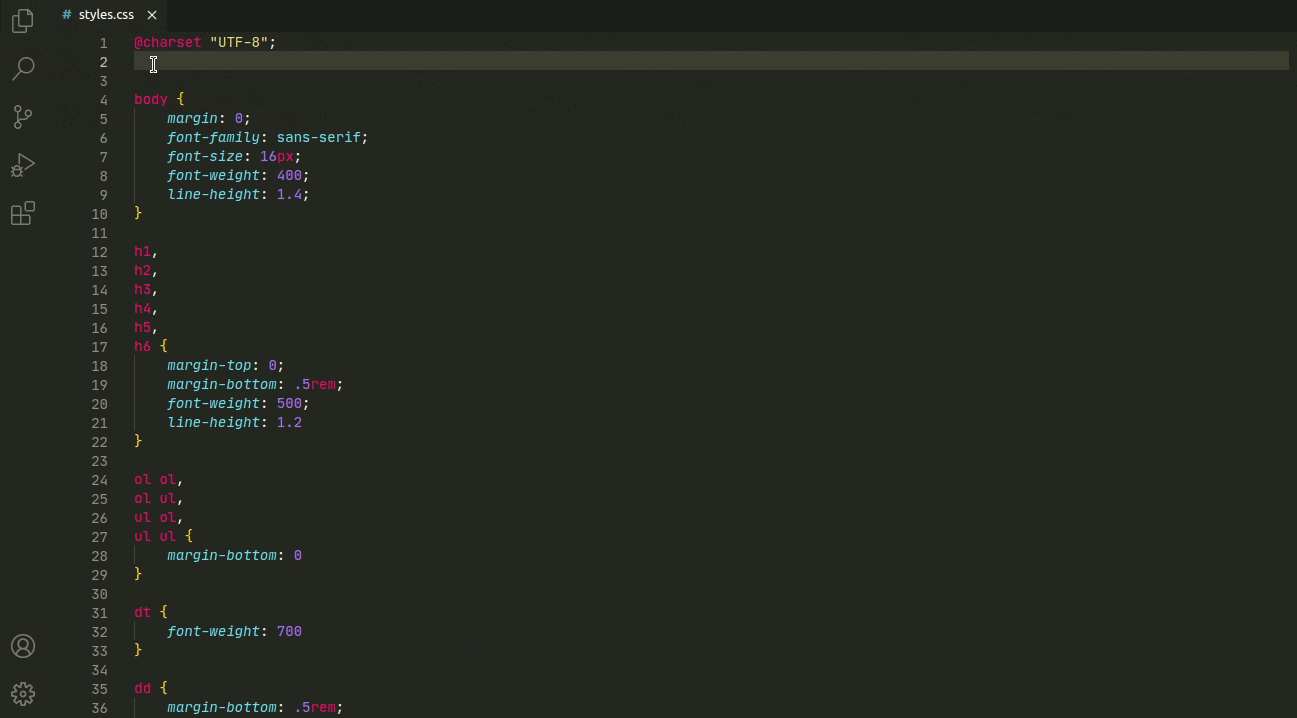
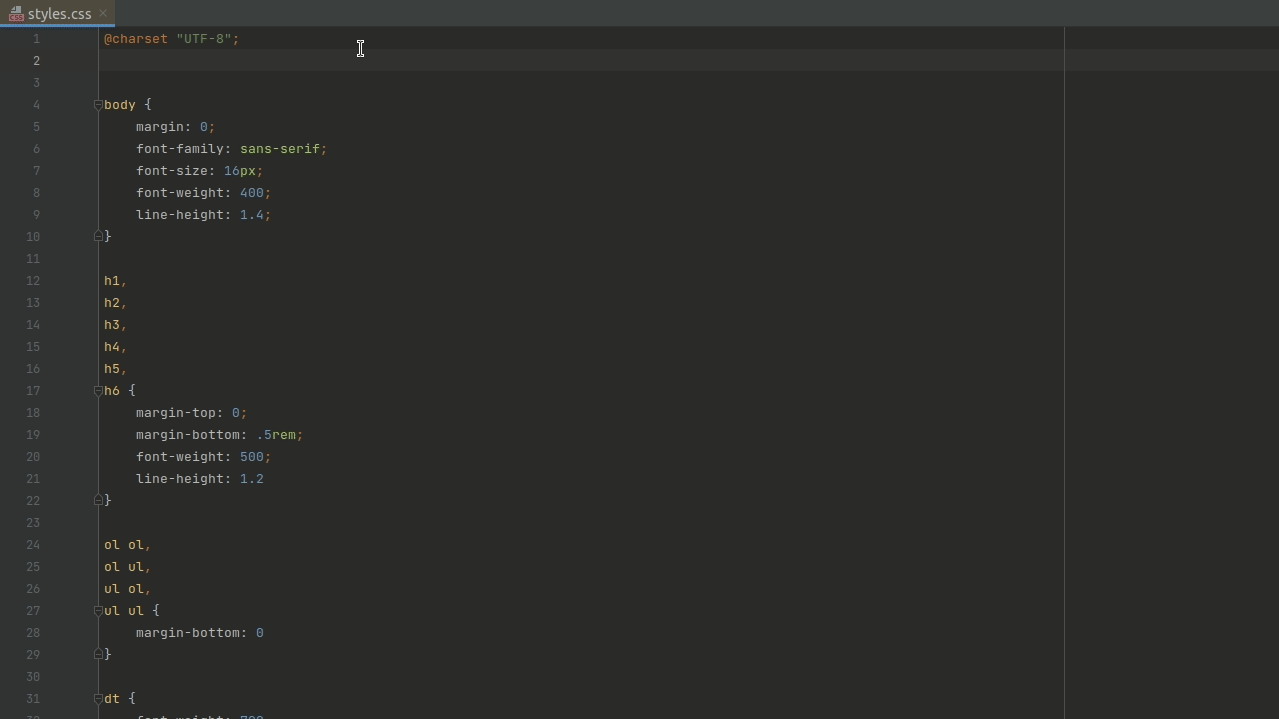
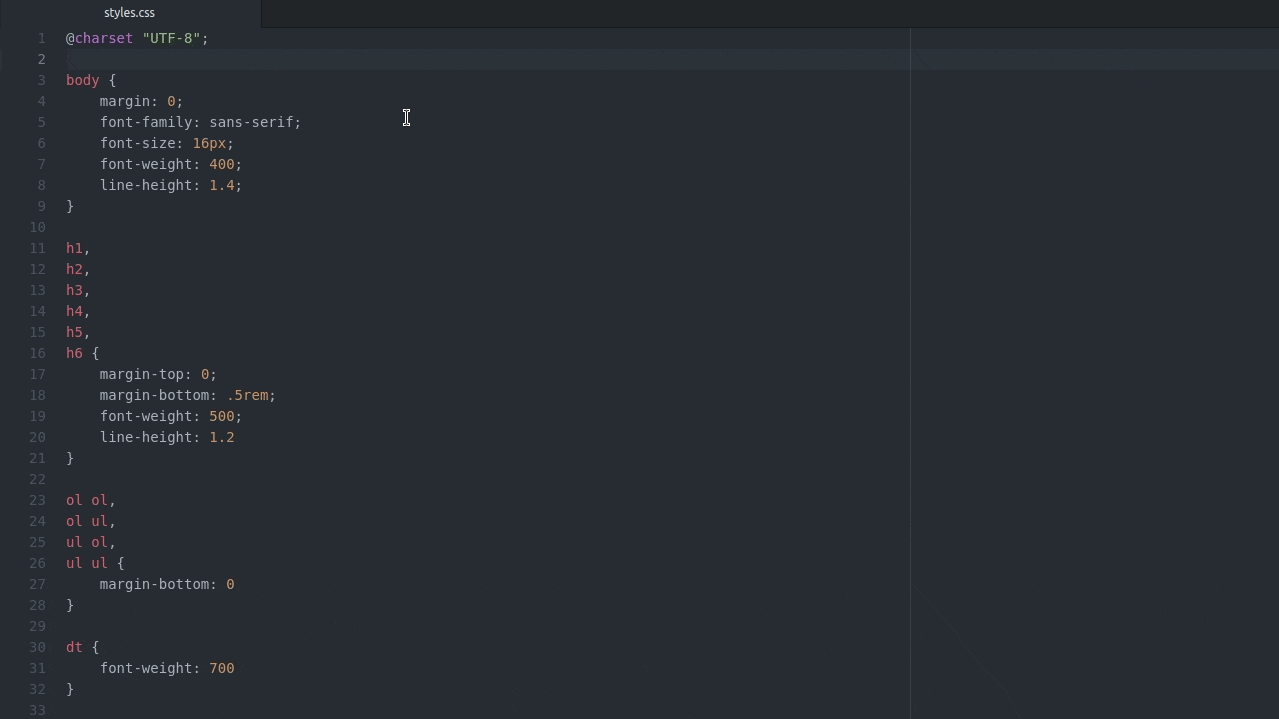
The easiest way
to get font
Search, embed and download the fonts directly from the editor.
Sublime Text
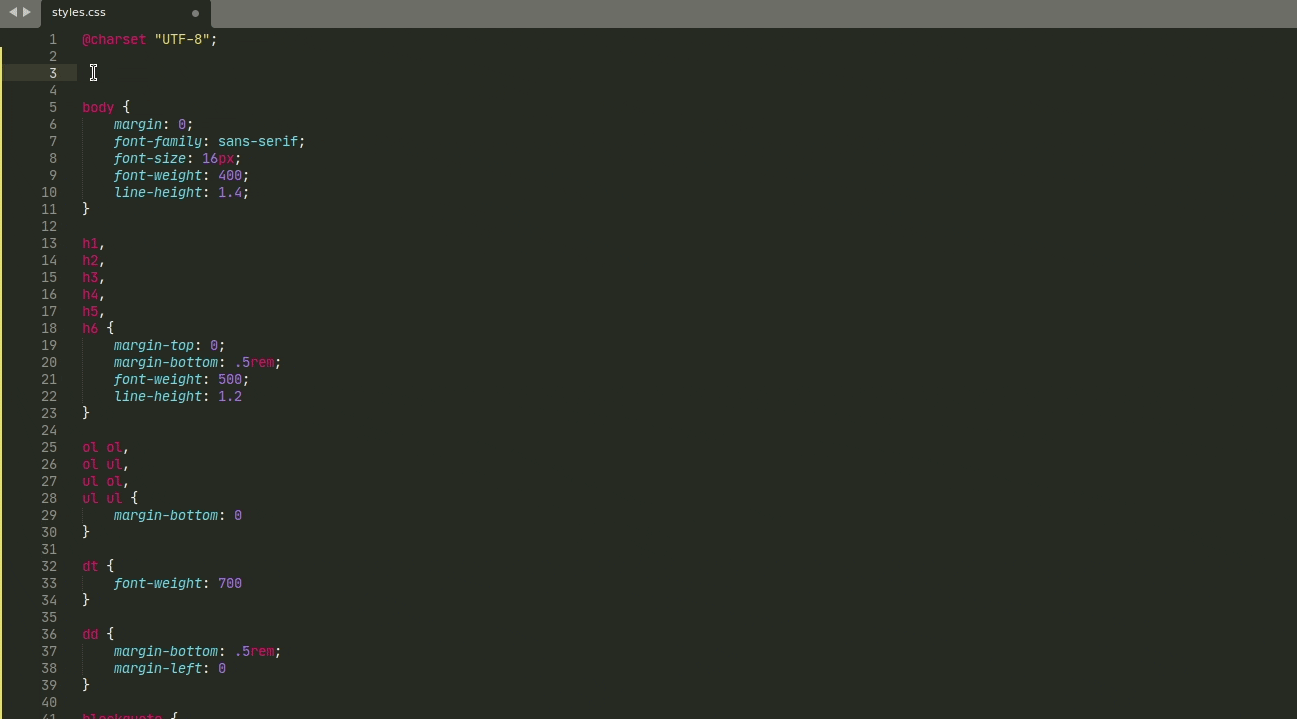
Install plugin with Package Control. Search for WebFont.
Run plugin by Ctrl+Alt+F.
Update the list of fonts automatically.
Supports Sublime Text ver. >=3
Visual Studio Code
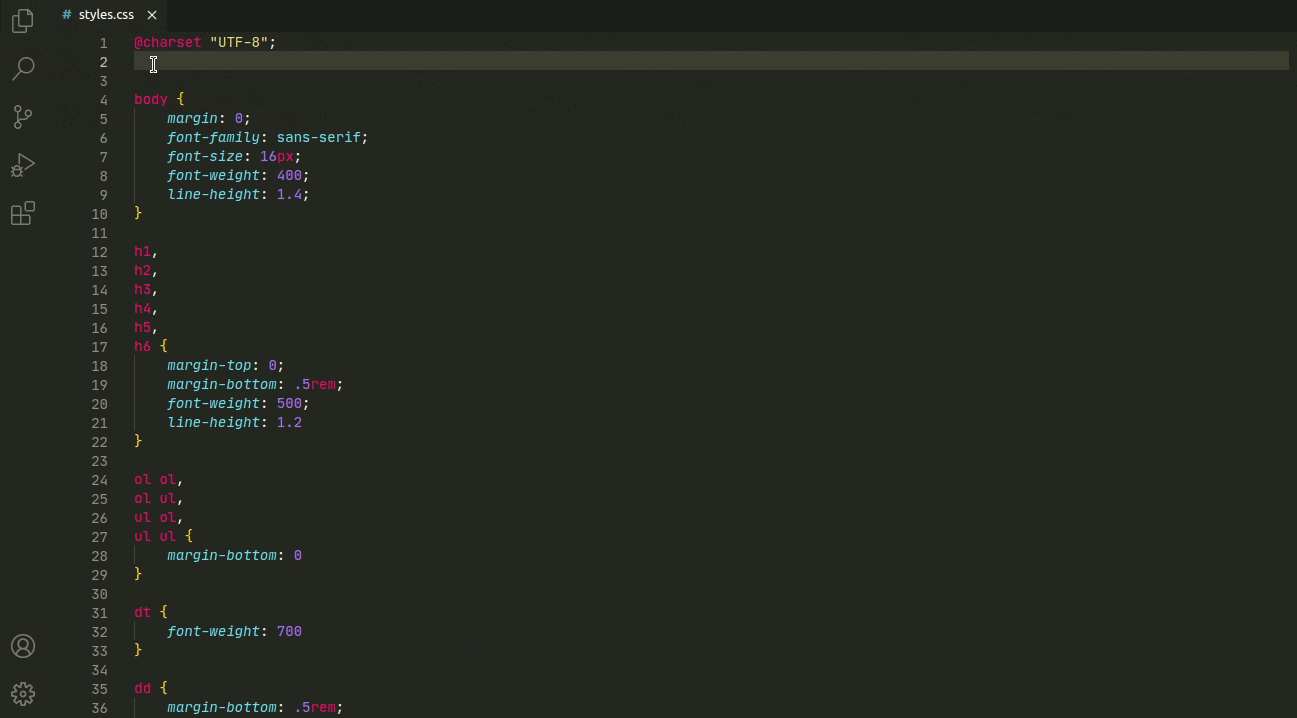
Install plugin from the list of plugins in editor: File > Preferences > Extensions > Webfont. Restart editor after installation.
Run plugin from context menu or Command Palette
Update the list of fonts automatically.
WebStorm
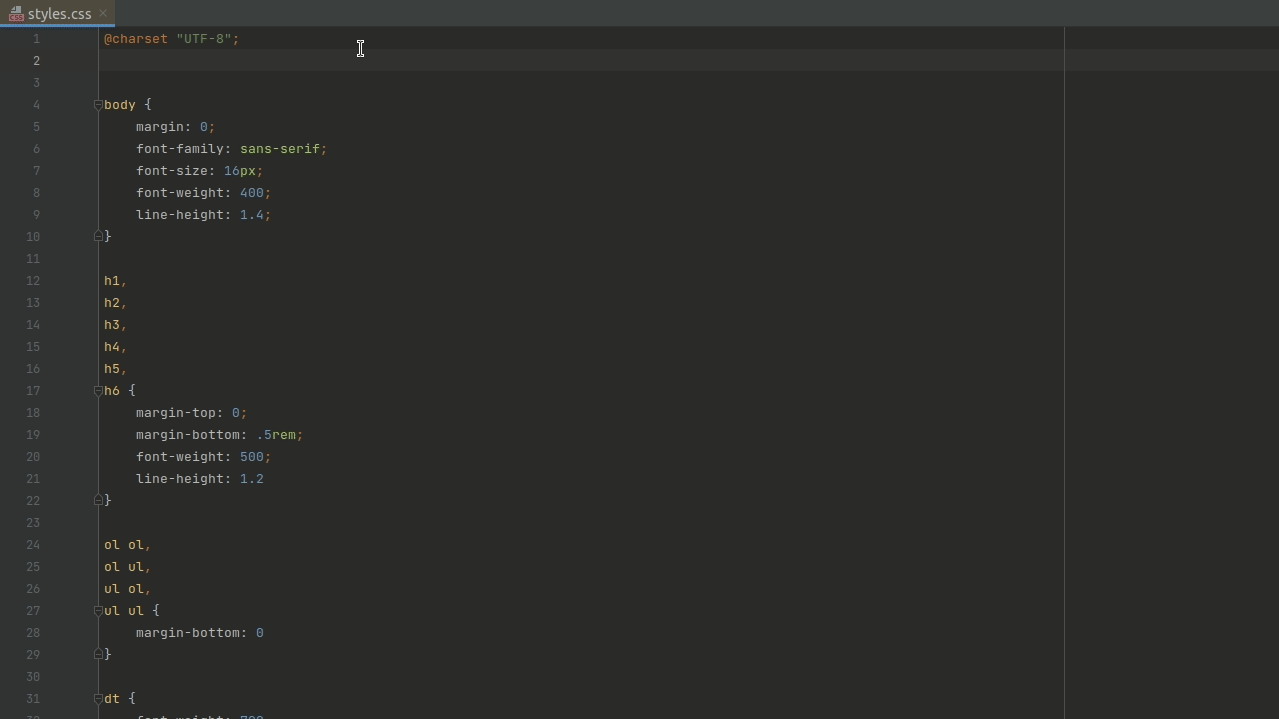
Install plugin from the list of plugins in editor: File > Settings > Plugins. Restart editor after installation.
Run plugin by Ctrl+Alt+F.
Update the list of fonts automatically.
Supports WebStorm and PhpStorm.
Atom
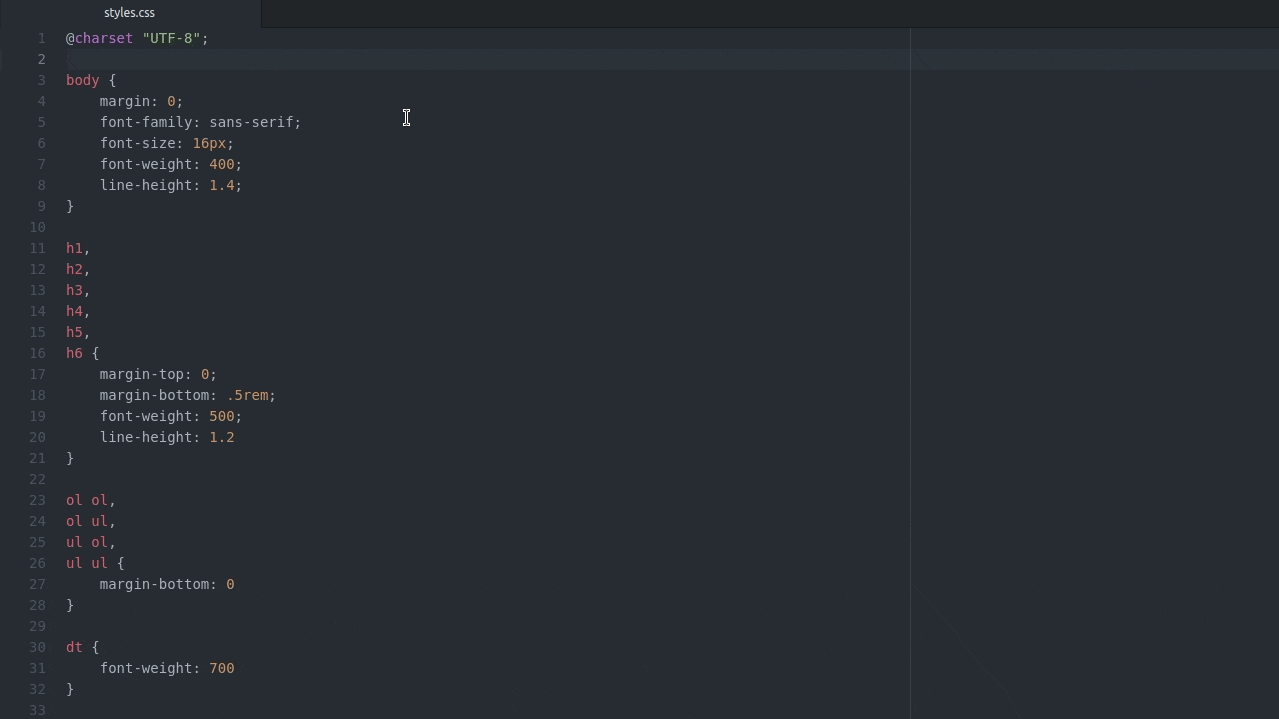
Install plugin is manually from source on Github.
Download
Run plugin by Ctrl+Alt+F or context menu.
Update the list of fonts automatically.